Top 5 Senior-Friendly Computer Mice for Enhanced Online Navigation
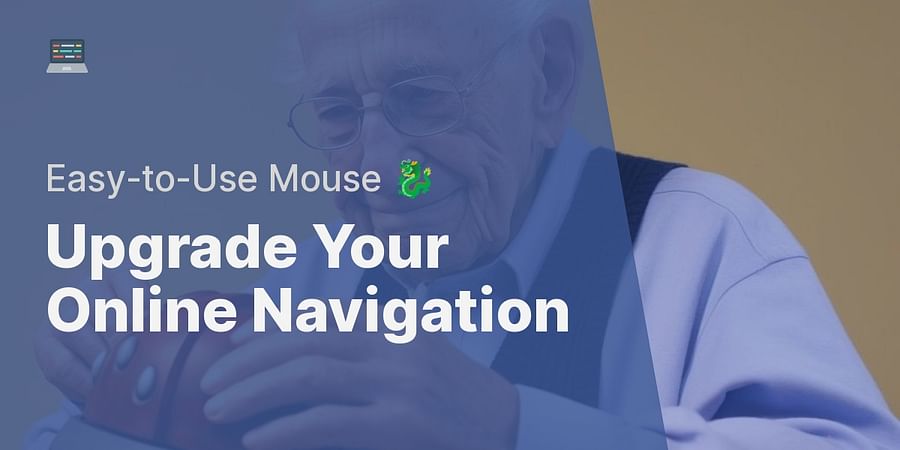
As we age, the world doesn't slow down for us; in fact, it seems to speed up, especially in the realm of technology. But what if I told you that navigating the digital world could become as comfortable as a Sunday afternoon stroll? With senior-friendly computer mice, it can be!
Imagine being able to browse your favorite websites, connect with loved ones, or even rediscover the joy of gaming without wrestling with an uncooperative mouse. The right mouse can turn these dreams into reality, enhancing your online navigation by leaps and bounds. But what makes a computer mouse senior-friendly, and how do you choose the right one?
Consider yourself lucky, you've landed exactly where you need to be. This manual will light the way as we discover the finest computer mice for senior citizens, grasp the features of ergonomic mice designed for the elderly, and arm you with the insights needed to choose the perfect computer accessory that matches your needs. Time to get started!

When it comes to senior-friendly tech gadgets, the devil is in the details. A computer mouse, seemingly simple, can make or break the digital experience for older adults. So what makes a mouse truly suitable for seniors?
The size of the mouse certainly plays a significant role. A well-fitted mouse can lessen discomfort and enhance control. Ergonomics can deter issues like carpal tunnel syndrome, making it a key feature in mice for older adults. Above all, simplicity is key. Elements such as user-friendly buttons, straightforward scrolling, and hassle-free setup are essential.
Whether you're navigating a favorite website, keeping up with loved ones on video calls, or exploring the joy of gaming, the right mouse can transform your online experience. Pair it with a large-print keyboard and you're all set for an aging-friendly digital journey!

Time to step into the realm of these senior-friendly tech accessories. Our first stop is the Logitech M570 Wireless Trackball Mouse. Thanks to its trackball design, wrist movement is minimal, reducing strain. Its impressive battery life saves seniors from regularly changing batteries. What if trackball isn't your preference? Let's find out.
Enter the J-Tech Digital Scroll Endurance Wired Mouse. This mouse is a champion of comfort with its vertical design, promoting a natural hand position. However, its wired nature might be a downside for some. Need something more portable?
The YUMQUA Y-10W could be your perfect match. This mini wireless mouse is lightweight and easy to carry, making it an ideal choice for seniors on the go. But remember, its small size might not be the best for those with larger hands. Curious about more aging-friendly computer devices? Stay tuned!
Having taken an in-depth look at each mouse, it's time to go through a comprehensive guide on how to utilize these elder-friendly computer mice.
Learn more about 🖱️ Mastering the Use of Senior-Friendly Computer Mice or discover other Seniors Bot guides.
Now that you know how to use these mice, let's move on to how you can choose the best computer mouse for your specific needs.
Selecting the right computer mouse might seem like a minor detail, but it can heavily influence your digital journey. As we discovered in our guide on TV remotes suited for seniors, the ideal tool can make a huge difference. So, what factors should be considered while choosing a mouse? Comfort and ease of use are paramount. Does the mouse fit comfortably in your hand? Are the buttons simple to click? Does it move smoothly?
Consider also your preferences: Do you prefer a wired mouse or a wireless one? Do you need a mouse with high sensitivity or is a standard one enough? And if you're also considering other senior-friendly tech gadgets, you might want to check out our top-rated gadgets for seniors. Remember, the goal is to make your digital navigation not just possible, but also enjoyable. Isn't it time you embraced the world of tech with a mouse that’s just right for you?
As we go through the top 5 elder-friendly computer mice, remember these considerations. Identifying the right mouse is like finding the most user-friendly tablet for seniors - it's about aligning the device with your specific needs and preferences. Are you set to find your ideal computer mouse?
Before we conclude, here's a handy checklist to guide you when purchasing a computer mouse:
With these points in mind, you're now better equipped to find a computer mouse that suits your needs. Let's wrap things up.
And there we are, at the end of our digital tour, having explored the ins and outs of senior-friendly computer mice. Our journey took us through the winding roads of ergonomic designs, carving out the importance of ease of use and size in the landscape of senior-friendly tech gadgets. We've seen them all, from the robust Logitech M570 Wireless Trackball Mouse to the effortless glide of the Anker 2.4G Wireless Vertical Ergonomic Optical Mouse.
What's your preference? Is it the comfort of the J-Tech Digital Scroll Endurance Wired Mouse, or perhaps the compact convenience of the YUMQUA Y-10W 2.4 GHz Portable Mini Wireless USB Trackball Mouse? Just remember, the perfect computer mouse for elderly users doesn't necessarily have to be the most expensive or high-tech one, but rather the one that feels as comfortable as an old, cherished glove.
Our digital journey doesn't have to stop here. It might be the perfect time to embark on the journey of exploring recommended product designs for the elderly, or take a leap into the wide world of top technology products for seniors. Life is indeed a grand adventure, where each click can lead us to new discoveries.
Test your understanding about what makes a computer mouse senior-friendly and how to choose the right one.
Learn more about 🧠 Senior-Friendly Computer Mice Knowledge Test or discover other Seniors Bot quizzes.
Post a comment